| Pegasus Software | Products | Purchase | Customer Support | What's New |
| PocoLog
for Palm - Available Now! Click here to download - Just $15 - Click here to purchase |
Daily Entry screen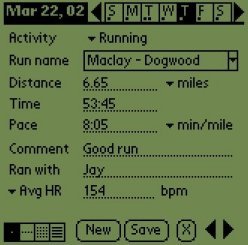
|
PocoLog allows you to decide
what you want to track!
|
Weekly View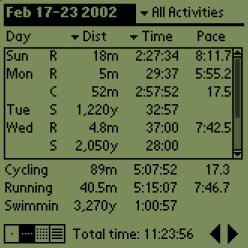
|
|
Monthly View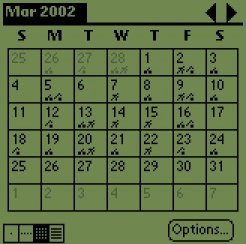
|
|
Edit Activities
|
Define any number of activities
|
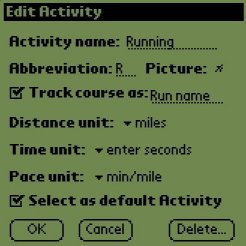
|
You can configure an activity to track exactly the fields and units you want to track. |
Edit Fields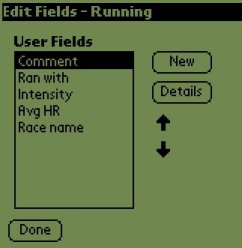
|
Define any number of fields for each activity. Each field represents a particular item you want to track. |
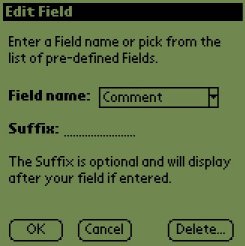
|
PocoLog gives you a list of
pre-defined fields you can choose from, or you can make up one of your
own.
You can track ANYTHING you want to track.
|
Picture Editor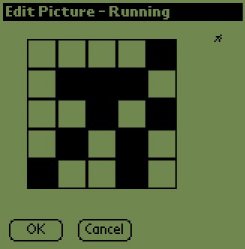 |
Built-in picture editor for
creating the graphic you want to display on the Monthly view.
Use it to draw pictures or letters to represent your activity. |